Instructions to Delete Instagram Account Permanently or Temporarily.
Delete Instagram Permanently if you don't want to use Instagram or that account again, you can delete using the following direct linkWhy You May Decide to Leave Instagram
- Privacy Concerns: Instagram collects and uses data for advertising and other purposes, which may not align with your privacy preferences.
- Mental Health: Social media can contribute to feelings of inadequacy, stress, or anxiety.
- Productivity: Limiting distractions might help you focus better on personal or professional goals.
- Minimalism: You may simply wish to declutter your digital life.
Delete or Deactivate: What’s the Difference?
Before making a decision, it’s important to understand the difference between deleting and deactivating your Instagram account:
Deactivate Your Account
- Temporarily disables your profile, posts, and comments.
- Your data remains intact, and you can reactivate it anytime by logging in.
- Useful if you’re unsure about leaving permanently.
Delete Your Account
- Permanently removes your profile, photos, comments, and followers.
- This action is irreversible, and your data cannot be restored.
Steps to Deactivate Your Instagram Account
- Log in to your Instagram account from a web browser. (Note: Deactivation cannot be done from the app.)
- Go to the temporary deactivation page.
- Select a reason for deactivating your account from the dropdown menu.
- Re-enter your password.
- Click Temporarily Disable Account.
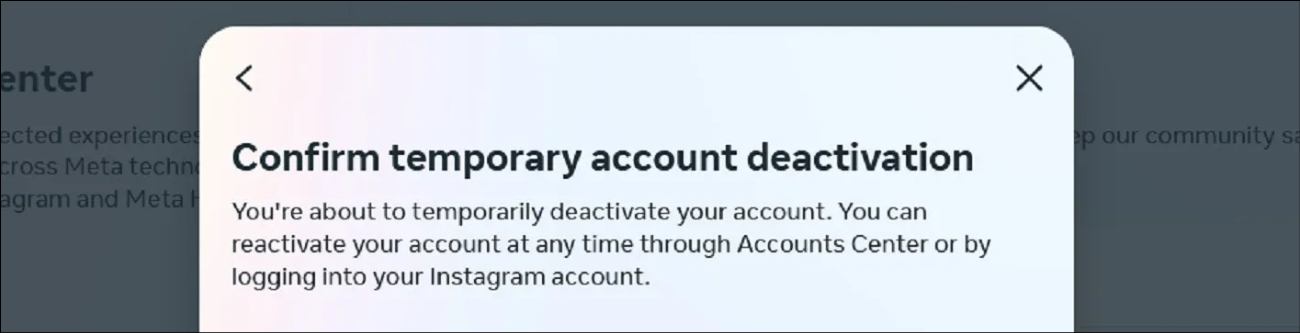
Steps to Permanently Delete Your Instagram Account
- Visit the account deletion page via a browser.
- Log in if prompted.
- Select a reason for deleting your account from the dropdown menu.
- Re-enter your password.
- Click Delete [Your Username].
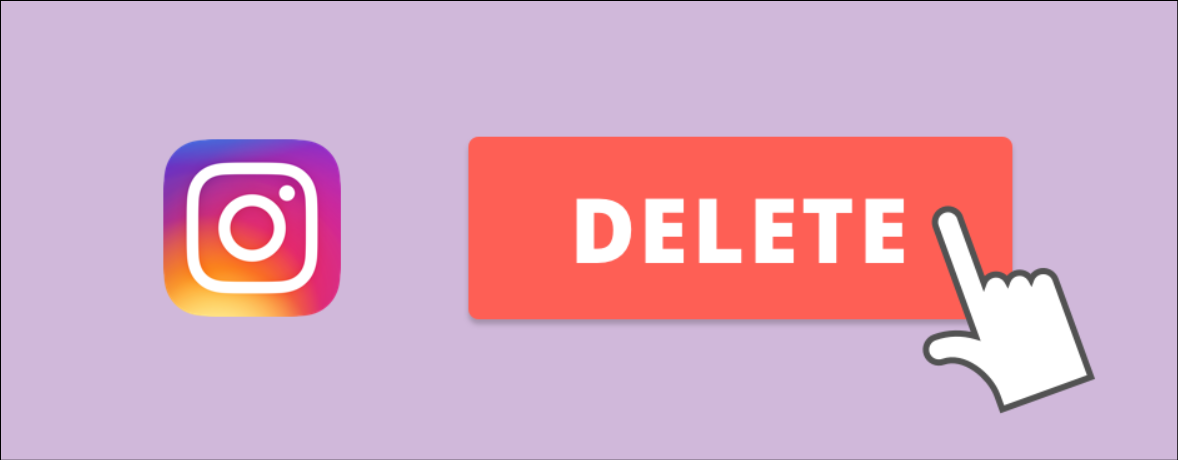
What to Do Before You Delete Your Instagram Account
- Backup Your Data:
- Go to Settings > Your Activity > Download Your Information.
- Enter your email address and follow the prompts to receive a link to download your data.
- Unlink Third-Party Apps:
- Navigate to Settings > Security > Apps and Websites.
- Revoke access for any connected apps.
- Notify Contacts:
- Inform friends or followers about your decision to leave if you wish to stay in touch through other means.
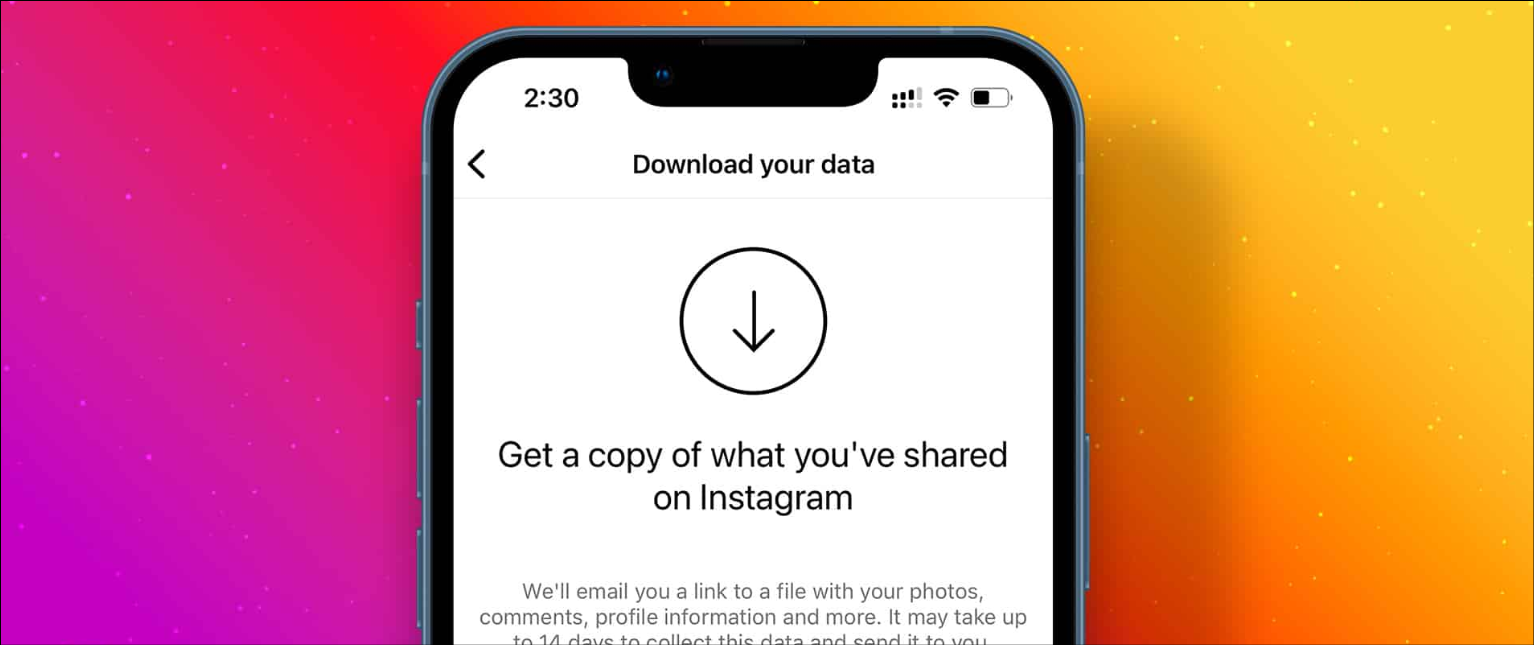
What Happens After You Delete Instagram
- Data Deletion Timeline: Instagram retains your data for up to 30 days in case you change your mind. After 30 days, your account and all associated data are permanently deleted.
- Alternative Platforms: Explore other social media platforms or prioritize offline connections.
Frequently Asked Questions (FAQs)
- Can I recover my account after deletion?
- No, once your account is permanently deleted, it cannot be recovered.
- What if I forget my password?
- Use the Forgot Password option on the login page to reset your password before proceeding.
- Can I delete my account using the Instagram app?
- No, both deactivation and deletion must be done through a web browser.
- Is my data permanently removed after deletion?
- Instagram deletes your data permanently after 30 days. However, some data may remain in backup servers for legal and security reasons.
- Can I delete an account for someone else?
- No, account deletion must be done by the account owner.

Additional Tips
- Limit Social Media Use: If you’re not ready to delete your account, consider setting daily usage limits or muting notifications.
- Explore Alternatives: Platforms like Pinterest or LinkedIn may better suit your interests and goals.
- Practice Digital Wellness: Engage in hobbies, physical activities, or mindfulness exercises to reduce dependency on social media.